Customization
Meld offers the ability to customize several UI elements of your crypto wizard through the Dashboard, in the Developer tab. You can customize the following options:
-
Account Logo -- If you would like to update your account logo (which goes in the bottom right of the wizard), please reach out to Meld
-
Page Background Color -- The background color of the entire page
-
Light Mode Widget Background -- The widget's background when the user is in light mode
-
Dark Mode Widget Background -- The widget's background when the user is in dark mode
-
Border Color -- The color of the border than surrounds the widget and contains the logo
-
Border Text Color -- The color of the text "Integrations powered by Meld.io"
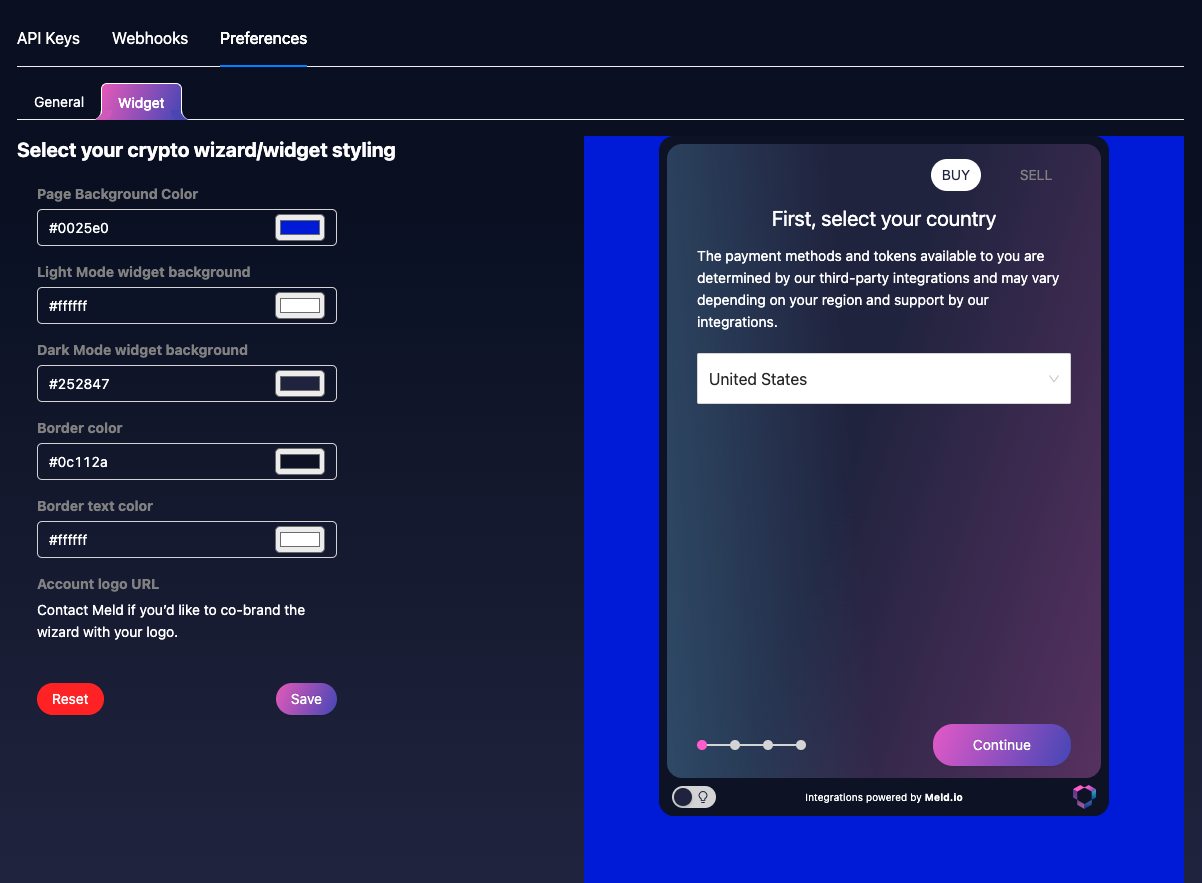
All of these values are prepopulated by defaults, and you can restore your previous values by pressing the Reset button.
Updated 2 months ago