Step 3: Meld API Key
After adding your integrations, go to the Developer tab and the API Keys subtab to grab your API key, which is automatically generated and includes the credentials for all of the integrations you added in the previous step.
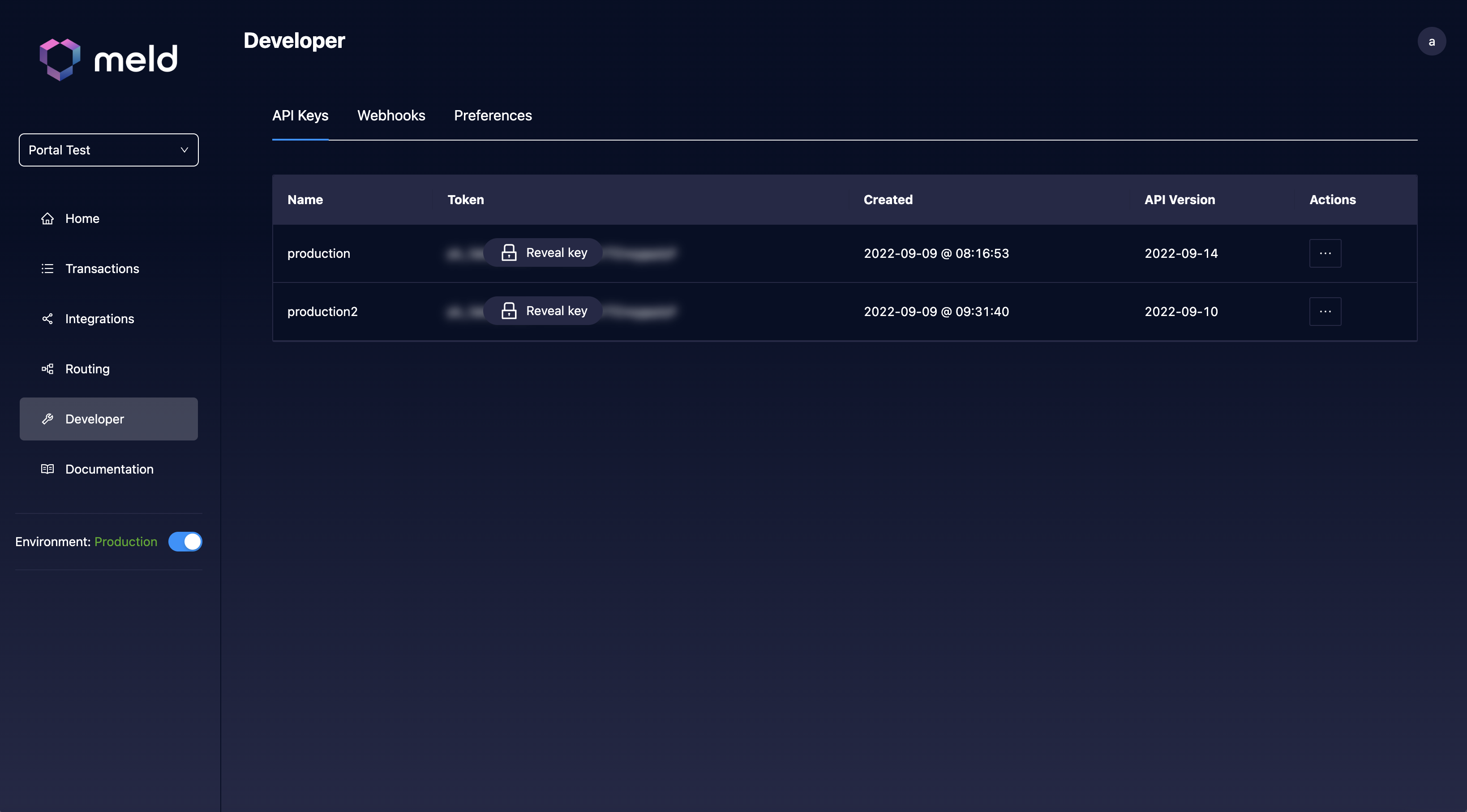
Note: If you are using the Meld Crypto Wizard, you will see a Public Crypto Wizard key as well, which should be the key you use in the url for your personal crypto wizard. Do not use any other API key for your crypto wizard or you may risk exposing sensitive data. This only applies to the Crypto Stack, not the Bank Linking or Payments Stacks.
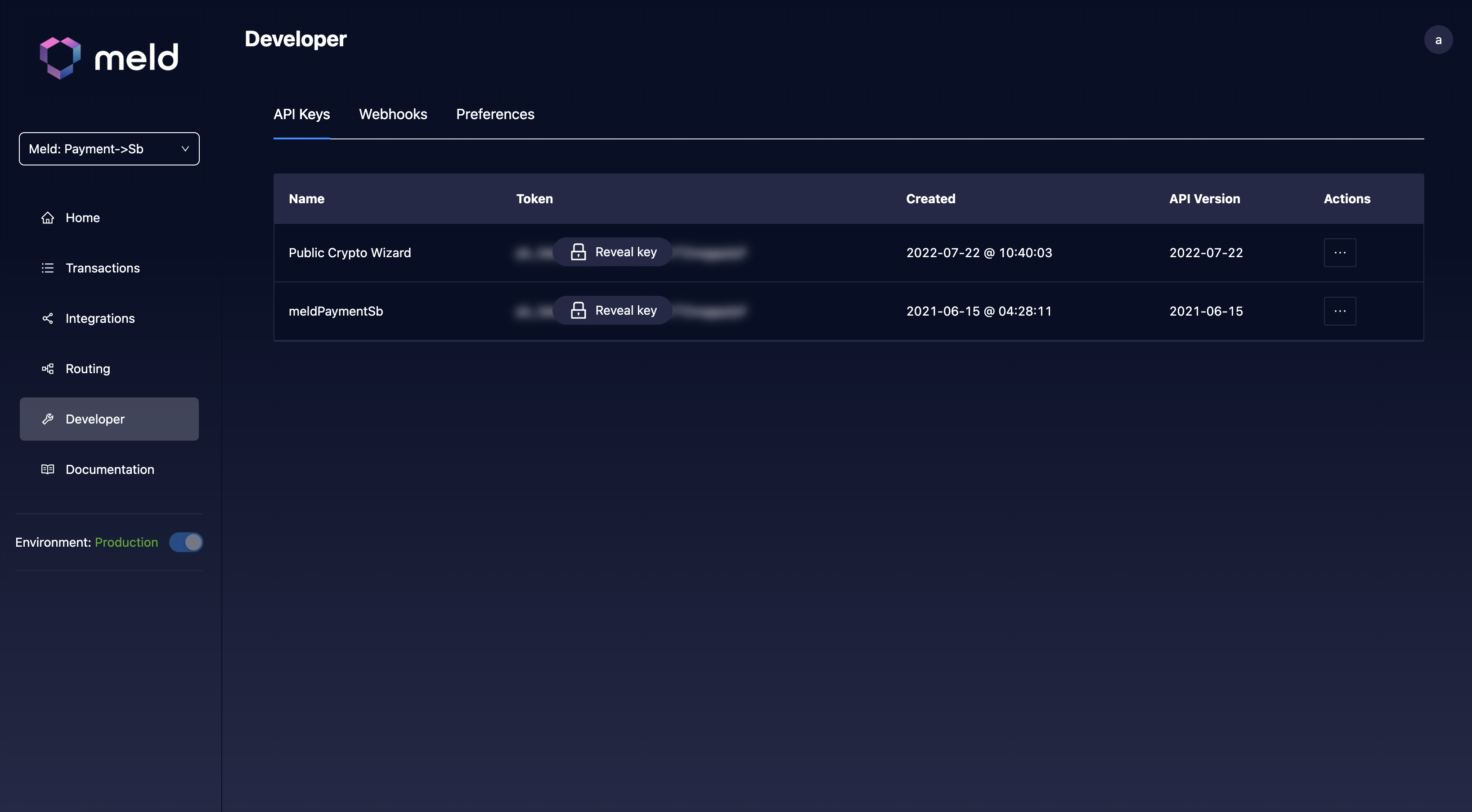
Unless you are using the Public Crypto Wizard key, please treat all API keys as absolutely confidential! If your API key is ever exposed, Meld recommends rolling your key (changing the value of your API key) using the dropdown under Actions.
Updated 2 months ago