Whitelisting
Certain service providers (Simplex, Banxa, Moonpay) require whitelisting in order for their features to work.
API Calls
Simplex's production environment requires you to whitelist Meld's IP addresses in order to make API requests. Here are the IP addresses you should whitelist with Simplex:
23.20.254.181
44.195.151.201
44.196.135.166
54.158.91.174
54.173.48.67
184.73.192.20Note: Once you whitelist Meld's IP addresses Simplex will issue your account a new API key which is the one that needs to be entered into the Meld Dashboard.
Simplex's sandbox does not enforce whitelisting of IP addresses.
Widget
Moonpay, Banxa, Simplex require you to whitelist Meld's URLs to allow their widgets to load within Meld's iframe. For Moonpay and Banxa, you can whitelist Meld's URLs (https://www.fluidmoney.xyz, https://sb.fluidmoney.xyz, https://fluidmoney.xyz) yourself through the respective partner dashboards. For Simplex, ask your account manager to whitelist those urls. Here is how to whitelist the urls on Moonpay's dashboard:
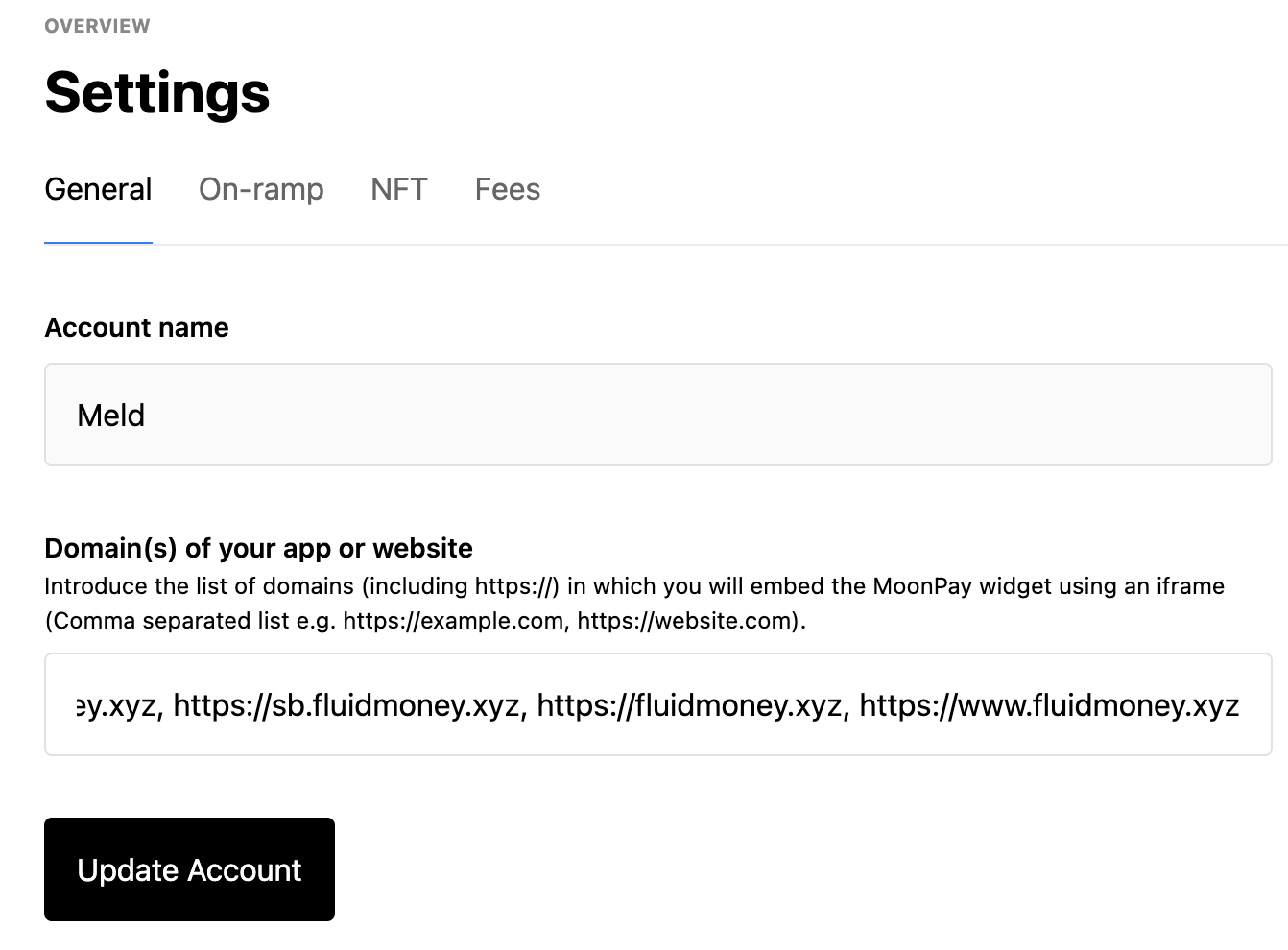
Here is how to whitelist those urls on Banxa's dashboard:
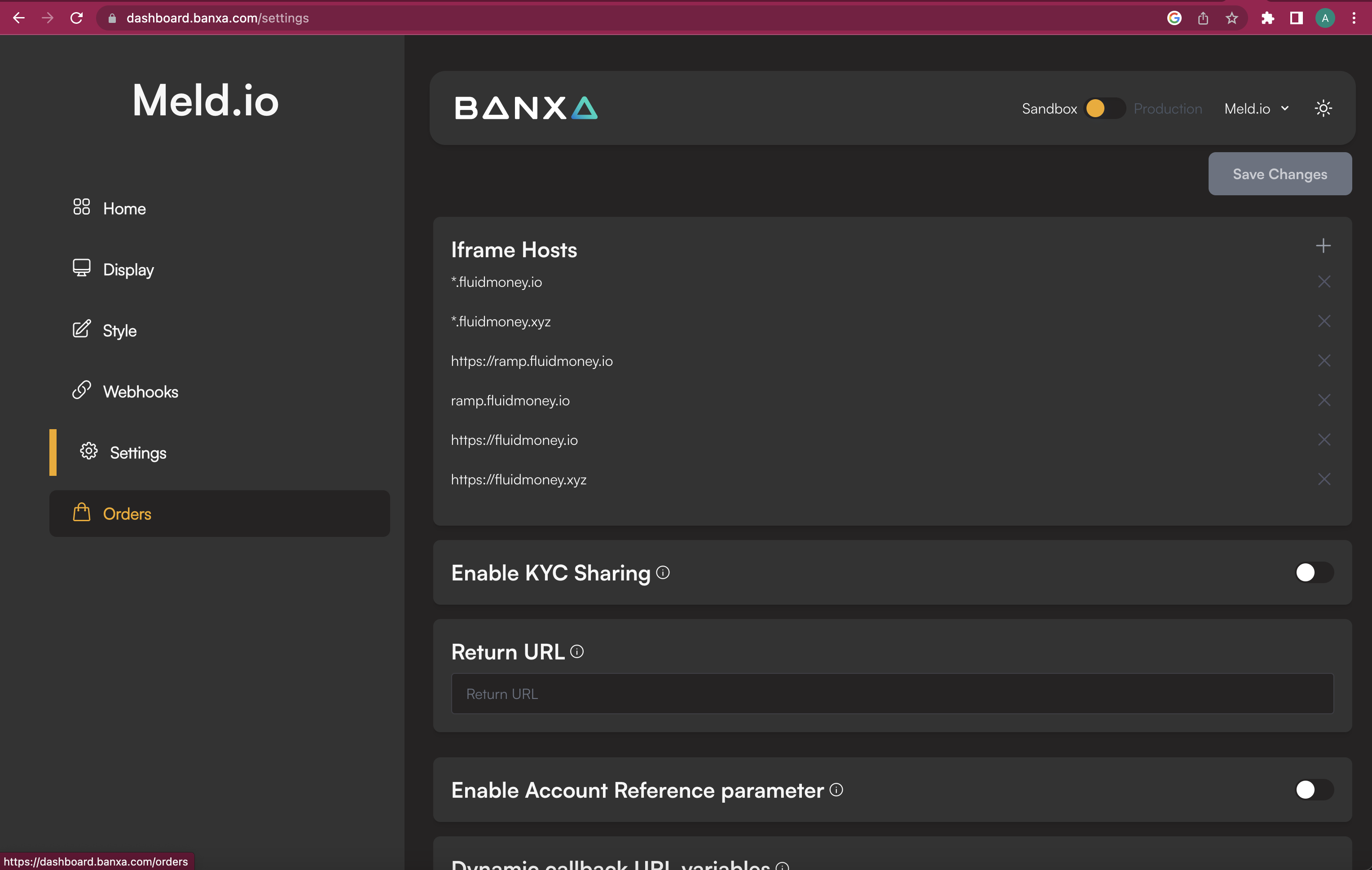
Security PoliciesIf you are using Meld's Moonpay or Banxa account, then you should be launching Meld's crypto widget or Meld's crypto wizard in its own tab, rather than within an iframe or webview. This is due to the security policies of those providers. If you are using your own accounts for those providers or using other providers, then as long as you whitelist the urls you can launch the widget or wizard however you want.
Updated 2 months ago