Customization
Meld offers the ability to customize several UI elements of your crypto wizard through the Dashboard, in the Developer tab. You can customize the following options through the Meld dashboard:
-
Button Color -- The color of the Buy or Sell button at the bottom of the wizard.
-
Button Text Color -- The color of the text inside the Buy or Sell button at the bottom of the wizard.
-
Border Color -- The color of the border than surrounds the widget and contains the logo. This only applies to the onramp widgets and not the wizard itself.
-
Border Text Color -- The color of the text "Integrations powered by Meld.io". This only applies to the onramp widgets and not the wizard itself.
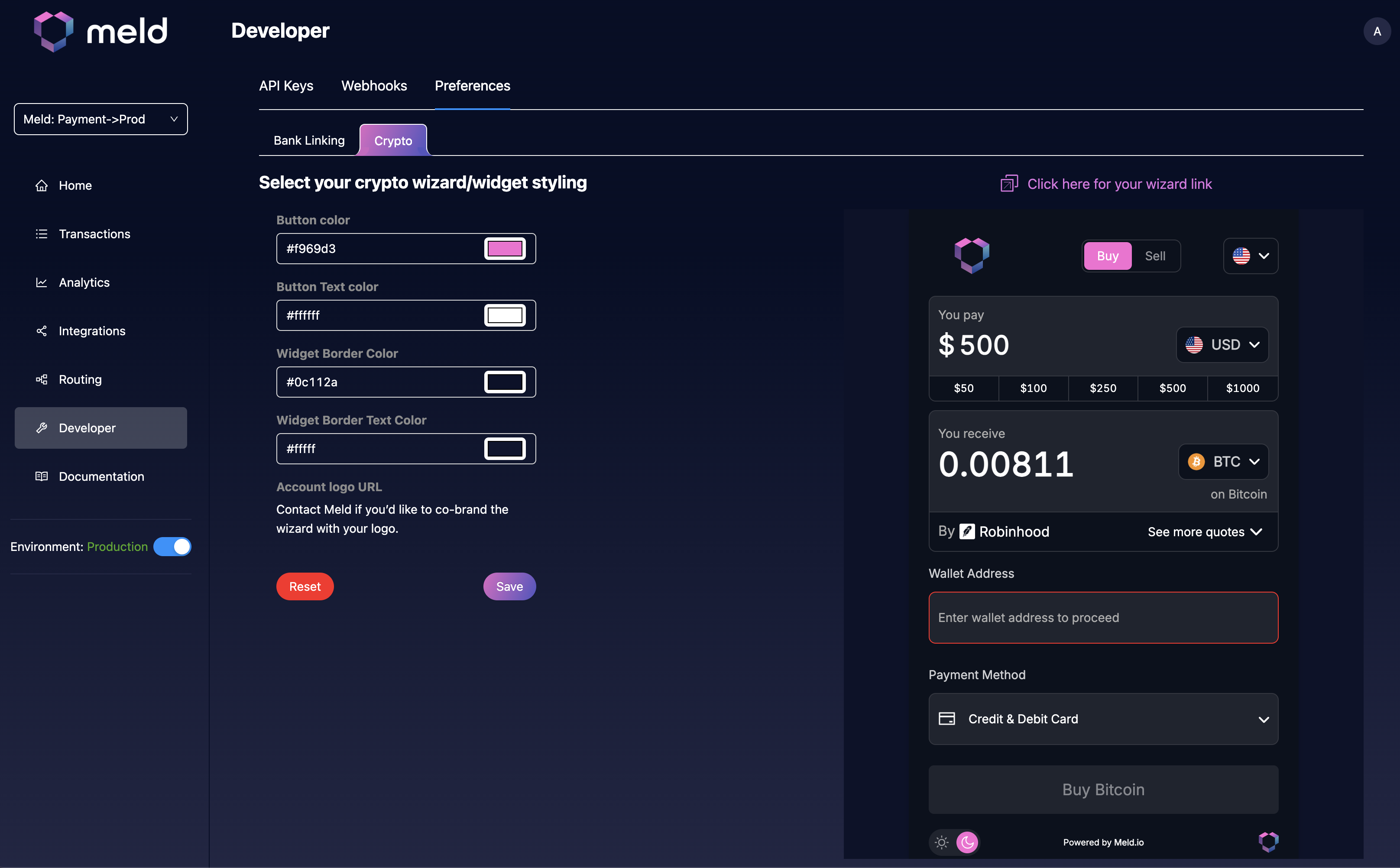
All of these values are prepopulated by defaults, and you can restore your previous values by pressing the Reset button.
Meld also offers the following customizations, but not through the Meld dashboard. Please reach out to Meld if you would like to customize any of the following:
-
Account Logo -- If you would like to update your account logo (which goes in the top left of the wizard), please reach out to Meld.
-
Enabling / Disabling the Buy Flow -- If you would like to only offer offramping and therefore disable the buy flow, please let Meld know. By default both the buy and sell flows are enabled if you have providers that support both.
-
Enabling / Disabling the Sell Flow -- If you would like to only offer onramping and therefore disable the sell flow, please let Meld know. By default both the buy and sell flows are enabled if you have providers that support both.
-
Limiting Tokens -- You can limit the list of tokens the user sees in the wizard. For example if you only support tokens on a particular chain, Meld can make sure only those tokens appear in the token selection screen.
-
Default Redirect Url -- Most onramps have a button that a user can click on to redirect to a particular url after a transaction is submitted. Reach out to Meld to help set a default value for this url. You can also override the default by passing in a redirect url to the widget endpoint.
-
Top Quote Onramps -- If you have a special deal with onramp(s) to have their quotes appear at the top of your list, Meld can enable that.
Updated 2 months ago