Bank Linking Sandbox Testing Guide
Testing Information
Service providers have sandboxes that you can use to make test connections and fetch test data. Each service provider has it's own set of test institutions. Some service provider sandboxes have limitations, for example Finicity's does not return investment data. In addition, testing the repair flow is not possible in sandbox.
Plaid
Plaid has a very comprehensive sandbox environment that can be used to test a lot of features. You can check out their testing guide, or see the test credentials below.
| Service Provider | Test Institutions | OAuth? | Username | Password | Pin |
|---|---|---|---|---|---|
| Plaid | Any | some (ex. Chase) | user_good | pass_good | credential_good |
You can select any institution in Plaid's sandbox and use those credentials to complete a connection. Most institutions will connect using OAuth with Plaid's fake bank behind the scenes, called Platypus Bank.
Additionally, Plaid makes it very clear when you are in their sandbox by displaying "You are currently in Sandbox mode." at the bottom of their widget, which is not seen in their Production environment.
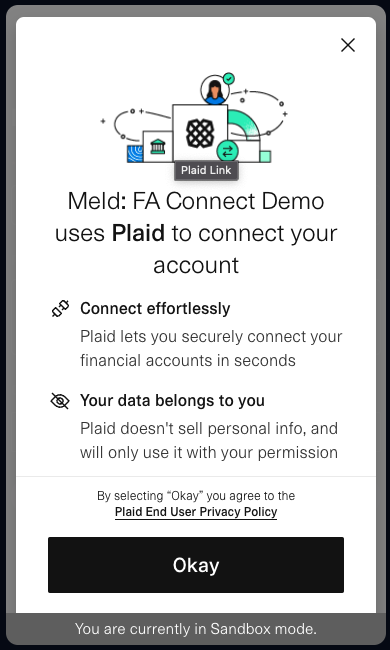
In addition to Sandbox and Production, Plaid also has a third environment, Development. Plaid's development environment has several restrictions, such as not supporting the OWNERS product (which Plaid calls Identities), and needing to connect with real bank credentials. As such, Meld recommends using Plaid's sandbox for testing, and Plaid's production when going live.
Plaid Investments Testing
Plaid's sandbox supports creating custom users with custom data that Plaid will return when you successfully connect. This can be useful when wanting to test a specific feature with fake data, such as Investments from Plaid. Simply create a user with a custom username and pass that username instead of user_good when creating a connection.
Mesh
Mesh's sandbox supports the same list of institutions as in production (with a few exceptions). What differentiates sandbox connections from production connections are the credentials entered. These test credentials are institution-dependent, but are provided as "hints" in the Mesh widget. The username/password combinations are typically either of the following:
| Service Provider | Test Institution Type | Username | Password |
|---|---|---|---|
| Mesh | Username/Password integrations | SandboxUser | SandboxPassword |
| Mesh | API key integrations | SandboxApiKey | SandboxSecretKey |
If there are any exceptions, they will still be displayed as "hints" in the Mesh widget.
Mesh Investments Testing
Mesh's sandbox supports testing investments with the above test credentials.
Finicity
Finicity does not support using the same customer ID for connecting to a test account and to a real bank account, so if you see the error "Existing Finicity customer is not a test customer so cannot connect with test institutions" while trying to make a connection, use a different customer ID. Only Finicity's production environment supports connecting to real bank accounts.
Finicity has a set of passwords that return data from various types of financial accounts. You can check out their testing guide, or see the test credentials below.
| Service Provider | Test Institutions | OAuth | Username | Password | Account Types |
|---|---|---|---|---|---|
| Finicity | FinBank Profiles -A or FinBank Profiles - B | Yes | anything | profile_02 | Savings, IRA, 401k, Credit Card |
| Finicity | FinBank Profiles -A or FinBank Profiles - B | Yes | anything | profile_03 | Checking, Personal Investment, 401K, Roth, Savings (Joint Account owners) |
| Finicity | FinBank Profiles -A or FinBank Profiles - B | Yes | anything | profile_04 | Checking, 403B, 529, Rollover, Mortgage |
| Finicity | FinBank Profiles -A or FinBank Profiles - B | Yes | anything | profile_05 | Checking, Investment, Stocks, UGMA, UTMA (Joint Account owners) |
| Finicity | FinBank Profiles -A or FinBank Profiles - B | Yes | anything | profile_06 | Checking, Retirement, KEOGH, 457, Credit Card |
| Finicity | FinBank Profiles -A or FinBank Profiles - B | Yes | anything | profile_07 | Checking, Stocks, CD, Investment Tax-Deferred, Employee Stock |
| Finicity | FinBank Profiles -A or FinBank Profiles - B | Yes | anything | profile_08 | Checking, Primary Savings, Money Market, 401A, Line of credit |
| Finicity | FinBank Profiles -A or FinBank Profiles - B | Yes | anything | profile_09 | Checking, Savings, Checking Failed Report. Errors returned in the report include 102, 103, 185. |
Finicity also returns the same set of data via an OAuth flow. Before you can connect this way, you must first register for FinBank OAuth through your Finicity account.
| Service Provider | Test Institutions | OAuth | Username | Password | Account Types |
|---|---|---|---|---|---|
| Finicity | FinBank OAuth | No | profile_02 | profile_02 | Savings, IRA, 401k, Credit Card |
| Finicity | FinBank OAuth | No | profile_03 | profile_03 | Checking, Personal Investment, 401K, Roth, Savings (Joint Account owners) |
| Finicity | FinBank OAuth | No | profile_04 | profile_04 | Checking, 403B, 529, Rollover, Mortgage |
| Finicity | FinBank OAuth | No | profile_05 | profile_05 | Checking, Investment, Stocks, UGMA, UTMA (Joint Account owners) |
| Finicity | FinBank OAuth | No | profile_06 | profile_06 | Checking, Retirement, KEOGH, 457, Credit Card |
| Finicity | FinBank OAuth | No | profile_07 | profile_07 | Checking, Stocks, CD, Investment Tax-Deferred, Employee Stock |
| Finicity | FinBank OAuth | No | profile_08 | profile_08 | Checking, Primary Savings, Money Market, 401A, Line of credit |
| Finicity | FinBank OAuth | No | profile_09 | profile_09 | Checking, Savings, Checking Failed Report. Errors returned in the report include 102, 103, 185. |
Finicity Investments Testing
Testing Finicity investments is very difficult using Finicity's test accounts due to the lack of test data available. Therefore Meld recommends using real investment accounts to test Finicity investments.
Note that Finicity does enforce a third party screen before the bank's login page, as shown below:
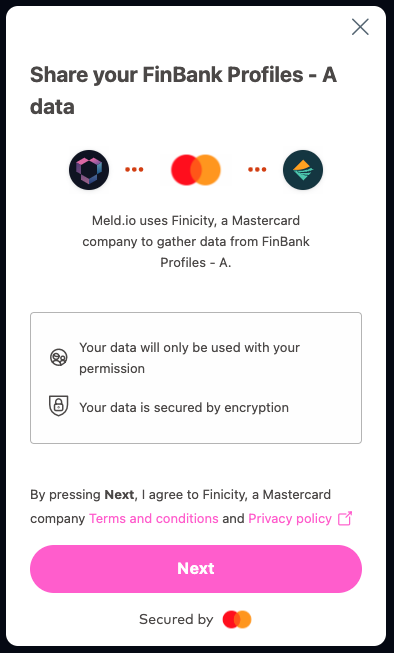
Sometimes, Finicity's sandbox may connect very quickly and cause an error. In this case, after entering the login username and password, you may see a blank white screen. This only happens when connecting test accounts (not real bank accounts) and can be ignored.
MX
Before testing with MX, note that MX's sandbox supports connecting to both real and test bank accounts, although the number of real connections is very limited. If you wish to connect to a test account, make sure you select a test institution.
MX has a very comprehensive sandbox environment that can be used to test a lot of features. You can check out their testing guide, or see the test credentials below.
| Service Provider | Test Institutions | OAuth? | Username | Password |
|---|---|---|---|---|
| MX | MX Bank | No | mxuser | anything |
| MX | MX Bank (OAuth) | Yes | mxuser | anything |
| MX | MXCU (OAuth) | Yes | mxuser | anything |
MX does finish their aggregation within their widget, so if you are connecting an account with a lot of transactions, the widget may stay open a little longer than you expect.
MX Investments Testing
MX does have some investment data that can be accessed with the above test credentials, but it's pretty spotty. Meld recommends testing MX Investments with real investment accounts.
Akoya
Akoya has several test accounts in their sandbox environment that can be used to test different data types. You can check out their testing guide, or see the test credentials below. The only test institution Akoya supports is Mikomo. Meld recommends testing with mikomo_9 as some Akoya test accounts return data in a different format from what is documented, which can cause errors.
| Service Provider | Test Institutions | Username | Password | Account Types |
|---|---|---|---|---|
| Akoya | Mikomo | mikomo_1 | mikomo_1 | Investment (I, TODI) |
| Akoya | Mikomo | mikomo_2 | mikomo_2 | Investment (HSA, I, TODI) |
| Akoya | Mikomo | mikomo_3 | mikomo_3 | Investment (I, IRRL, TIC, IRAB, IRA, TODJ, ROTH, TODI, 401K) |
| Akoya | Mikomo | mikomo_5 | mikomo_5 | Investment (J, HSA, ROTH) |
| Akoya | Mikomo | mikomo_6 | mikomo_6 | Investment (HSA, TODI, IRA, IRRL, NONP, NRMA, 401K) |
| Akoya | Mikomo | mikomo_7 | mikomo_7 | Checking, Commercial Loan, Credit Card, 401k, J |
| Akoya | Mikomo | mikomo_9 | mikomo_9 | Checking |
| Akoya | Mikomo | mikomo_10 | mikomo_10 | Checking, College Savings, Brokerage, CD, Savings |
| Akoya | Mikomo | mikomo_11 | mikomo_11 | Checking |
| Akoya | Mikomo | mikomo_2023 | mikomo_2023 | Checking, College Savings, Brokerage, CD, Savings |
Akoya Investments Testing
Akoya supports testing investments thorugh certain test users, such as mikomo_2023. However some fields that would appear with real investment data may be missing in the test data.
Yodlee
Yodlee has several test accounts in their sandbox environment that can be used to test different data types. You can check out their testing guide, or see the test credentials below.
| Service Provider | Test Institutions | Provider Id | Username | Password | Account Types | MFA Response |
|---|---|---|---|---|---|---|
| Yodlee | DAG Site | 16441 | YodTest.site16441.1 | site16441.1 | Checking, Savings | N/A |
| Yodlee | DAG Site | 16441 | YodTest.site16441.2 | site16441.2 | Checking, Savings, Credit Card, Loan, Brokerage | N/A |
| Yodlee | DAG Site SecurityQA | 16486 | YodTest.site16486.1 | site16486.1 | Security Question Login | Texas and w3schools |
| Yodlee | DAG Site Multilevel | 16442 | YodTest.site16442.1 | site16442.1 | OTP Login | 123456 |
Yodlee Investments Testing
Yodlee does have some investment data that can be accessed with the above test credentials, but it's pretty spotty. Meld recommends testing Yodlee Investments with real investment accounts.
Salt Edge
Salt Edge does not have a testing guide, but does have a guide to follow before going live. Besides that, their test credentials can be found below:
| Service Provider | Test Institutions | Username | Password | Pin |
|---|---|---|---|---|
| Salt Edge | Anything starting with Fake Bank except for Fake Bank with Client Keys | username | secret | 12345 |
Salt Edge Partners
Salt Edge Partners does not have a testing guide, but does have a guide to follow before going live. Besides that, their test credentials can be found below:
| Service Provider | Test Institutions | Username | Password | Pin |
|---|---|---|---|---|
| Salt Edge Partners | Fake Bank with Client Keys | username | secret | 12345 |
Updated 2 months ago