Step 3: Make Your First API Call
Grab your Meld API key from the Developer's tab of the Meld dashboard.
Use your API key to start making API calls in Meld's, specifically the the Bank Linking API reference. Make sure you put the word BASIC in front of your key in the Header section.
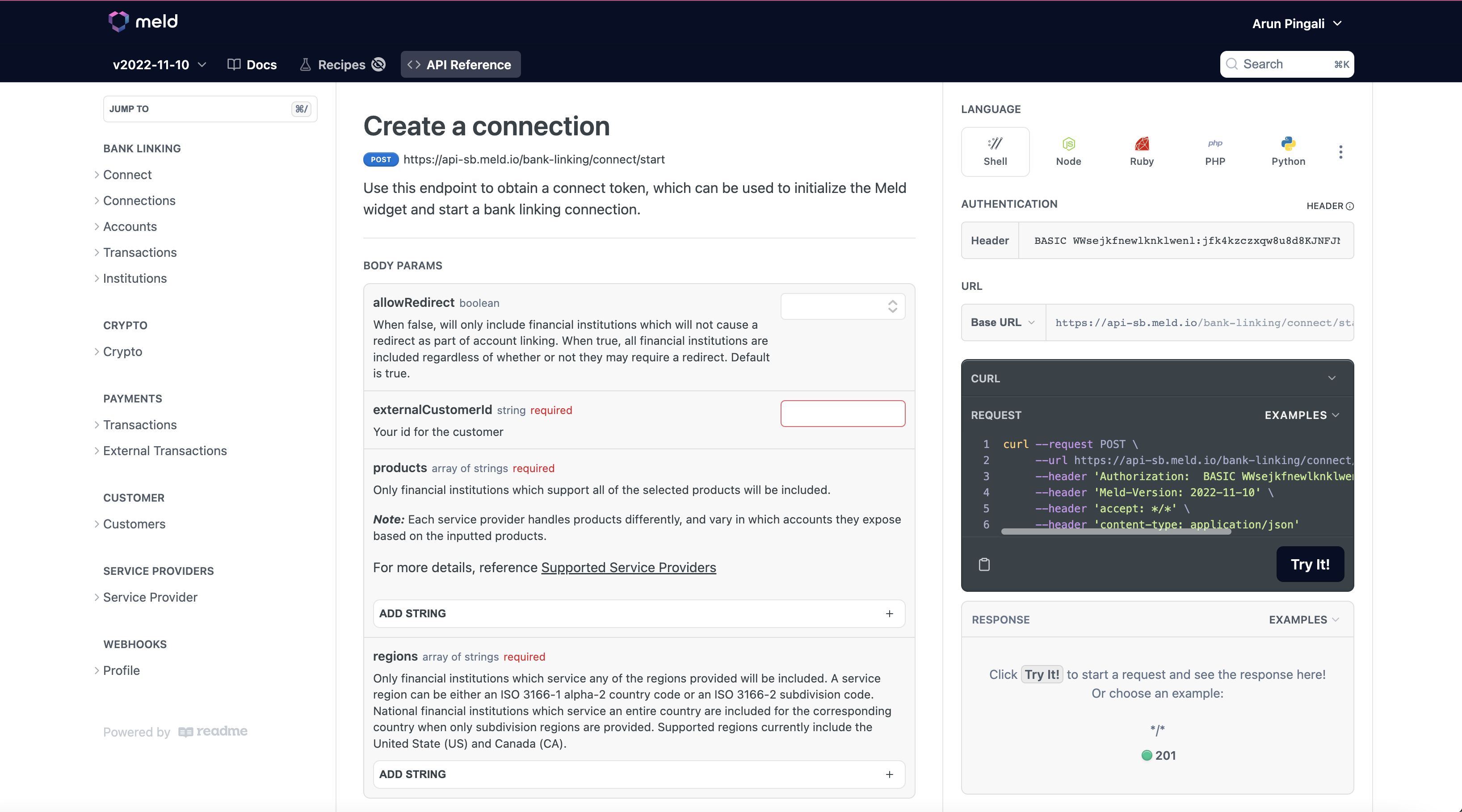
Ensure that you are using the correct Base URL for any calls you make. If the account you grabbed the key from is a sandbox account, you should use https://api-sb.meld.io. If the account you grabbed the key from is a production account, you should use https://api.meld.io. You can figure out which environment your key works for by looking at the bottom left toggle in the Dashboard.
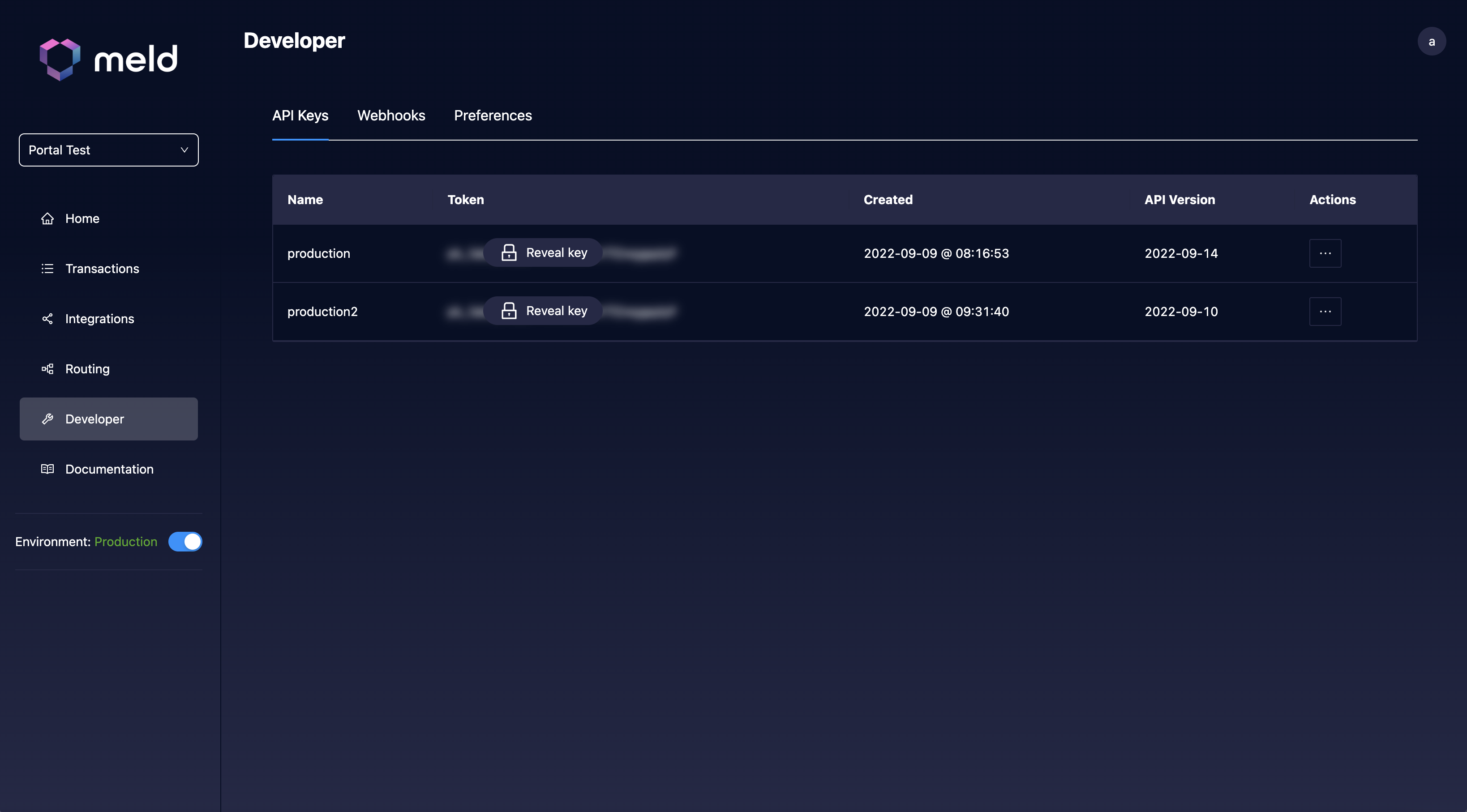
All fields marked as Required in the API Reference must be filled out in order to make a request successfully.
Updated 2 months ago