Step 2: Adding Your Service Providers
Note: If Meld is adding Bank Linking Partners (Plaid, Finicity, MX) on your behalf, you can skip this step. This only applies if you have your own API credentials for one or more of those partners.
Once you have accepted your invite to the Meld dashboard, go to the Integrations tab and add your credentials for each account that you want to connect through Meld.
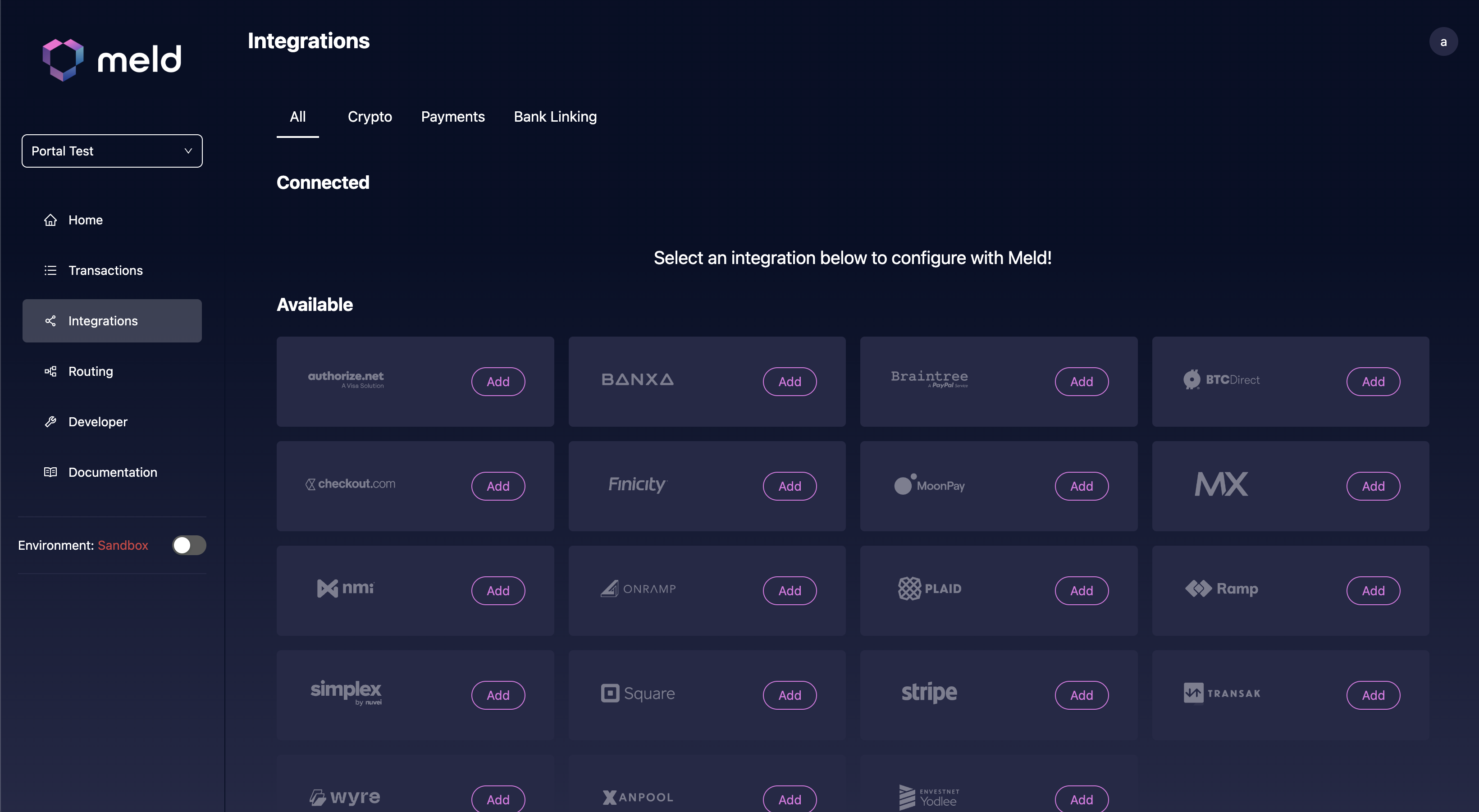
Each provider has a different set of credentials that you must add, but generally they will consist of an API id and API secret. The dashboard will let you know which credentials are required.
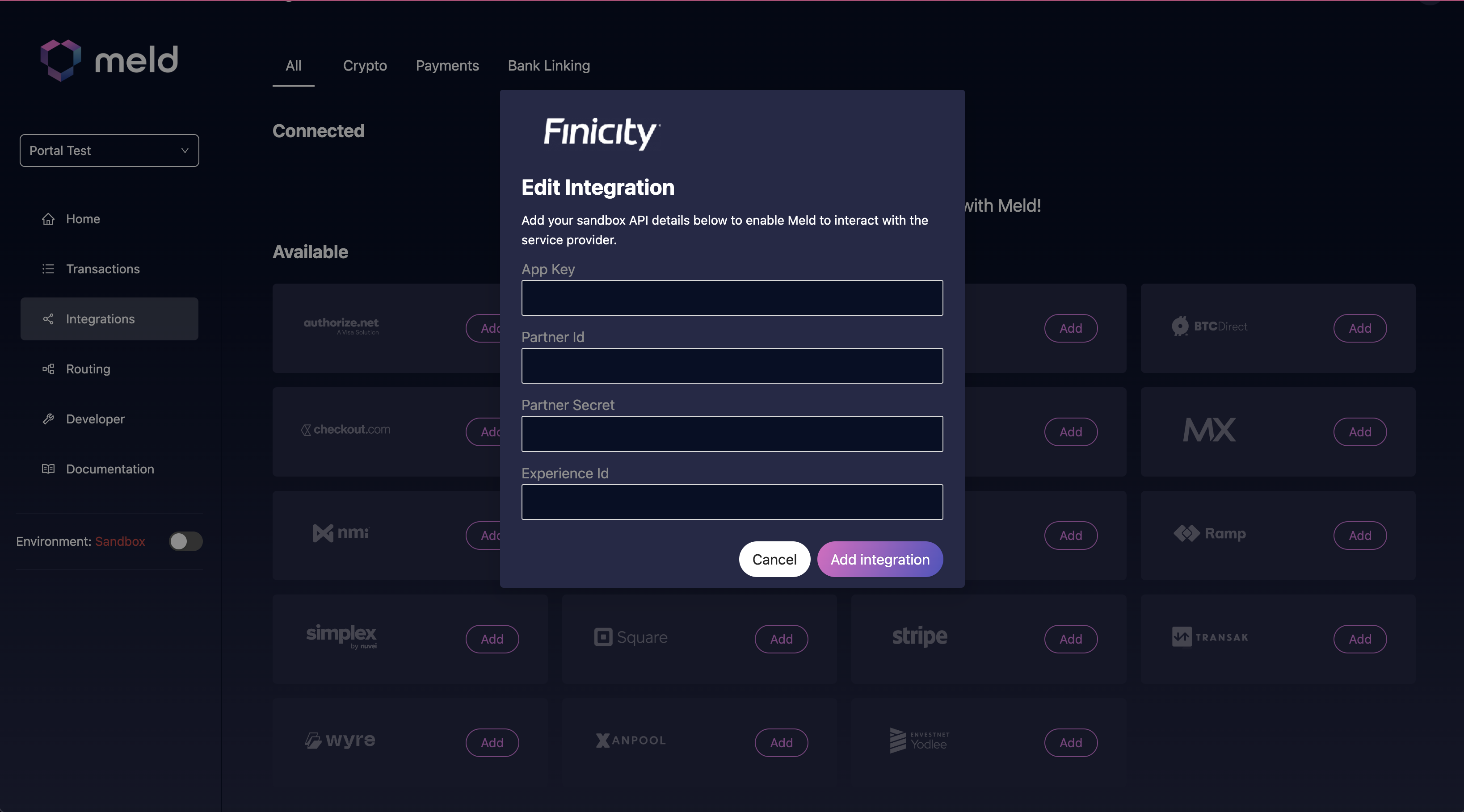
Click Add Integration to save the details. You can add 1 of each integration per account. For example, in a single account, you can have 1 Finicity integration. Once you complete this step, Meld will have access to your credentials for all your providers and store them under a single API key.
Updated 2 months ago