Provider Details: Yodlee
This page will cover supported countries and config settings for Yodlee.
Supported Countries
Meld supports Yodlee institutions in the United States (US).
Configuration Settings
If you have your own Yodlee account that you wish to integrate with Meld, you will need to provide the following credentials securely on the Meld Integrations Tab on the dashboard:
- Client ID
- Client Secret
- Login Name
- Aggregation Config Name
- Verification Config Name
- Aggregation Plus Verification Config Name
- Fast Link Url
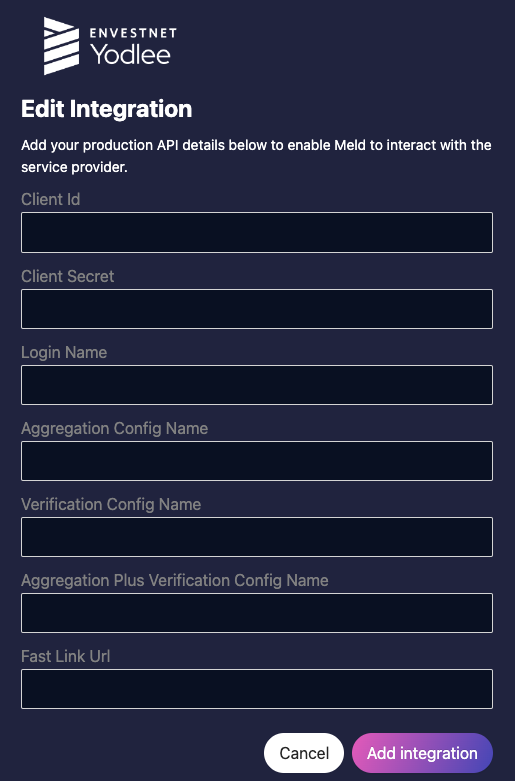
If you do not know what your Verification Config Name and Aggregation Plus Verification Config Name are, please put in any value you would like in those boxes. The integration will not work if you leave them blank.
Yodlee Webhooks
Yodlee requires specifying the webhook urls for each of their webhook types. However, Meld needs your Yodlee configuration settings listed above before we can generate a url for you to use set up webhooks in the Yodlee dashboard. Therefore when setting up an Yodlee integration, the recommended order of operations is for you to do the following:
- Add your configuration settings for Yodlee in the Meld dashboard and click Add Integration.
- Grab the generated webhook url from the dashboard and input that for each of the webhook event types on the Yodlee dashboard. Note that the url will vary by environment. The required webhook event types to set up are as follows:
- REFRESH type webhooks: For notifying Meld of updates/refreshes to connections (Note: AUTO_REFRESH_UPDATES type not necessary)
- DATA_UPDATES type webhooks: For notifying Meld of background refreshes at routine intervals throughout the day. You will need to enable the Data Extracts feature with Yodlee support in order for connections to be maintained
Special Considerations
- Make sure you set
isDataExtractsEnabledto true in the Yodlee dashboard for your account. - Yodlee has 3 tiers (environments): sandbox, development, and production. You will need to at least have development access in order to integrate Yodlee with Meld.
- You will need to activate the following products on the Yodlee dashboard in order to retrieve the associated Meld products:
- Aggregation: Necessary for most products (
BALANCES,TRANSACTIONS,INVESTMENT_HOLDINGS, andINVESTMENT_TRANSACTIONS) - Verification: Necessary for
IDENTIFIERSandOWNERS. If these are not desired products, then verification does not need to be activated.
- Aggregation: Necessary for most products (
- Yodlee has different widget UI flows depending on the aforementioned products requested, and they need to be configured on the configuration dashboard prior to making your first request. The products your application will require determine which of these UI flow types will need to be configured. Once the applicable configurations are completed, you will need to notify your Meld account manager of the names of each of these configurations as they are required when initializing connections. The configuration flow types are as follows:
- Aggregation type: This is the UI flow that will be used when any subset of the aggregation type products mentioned above (and those products alone) are requested in /connect/start. If none of these products are desired, then this UI flow will not need to be configured.
- Verification type: This is the UI flow that will be used when any subset of the verification type products (and those products alone) are requested. If none of these products are desired, then this UI flow does not need to be configured.
- Aggregation + Verification type: This is the UI flow that will be used when any crossover of the aggregation and verification type products are requested. If the aggregation and verification products will always be kept isolated and never requested together, then this UI flow does not need to be configured.
Updated 2 months ago